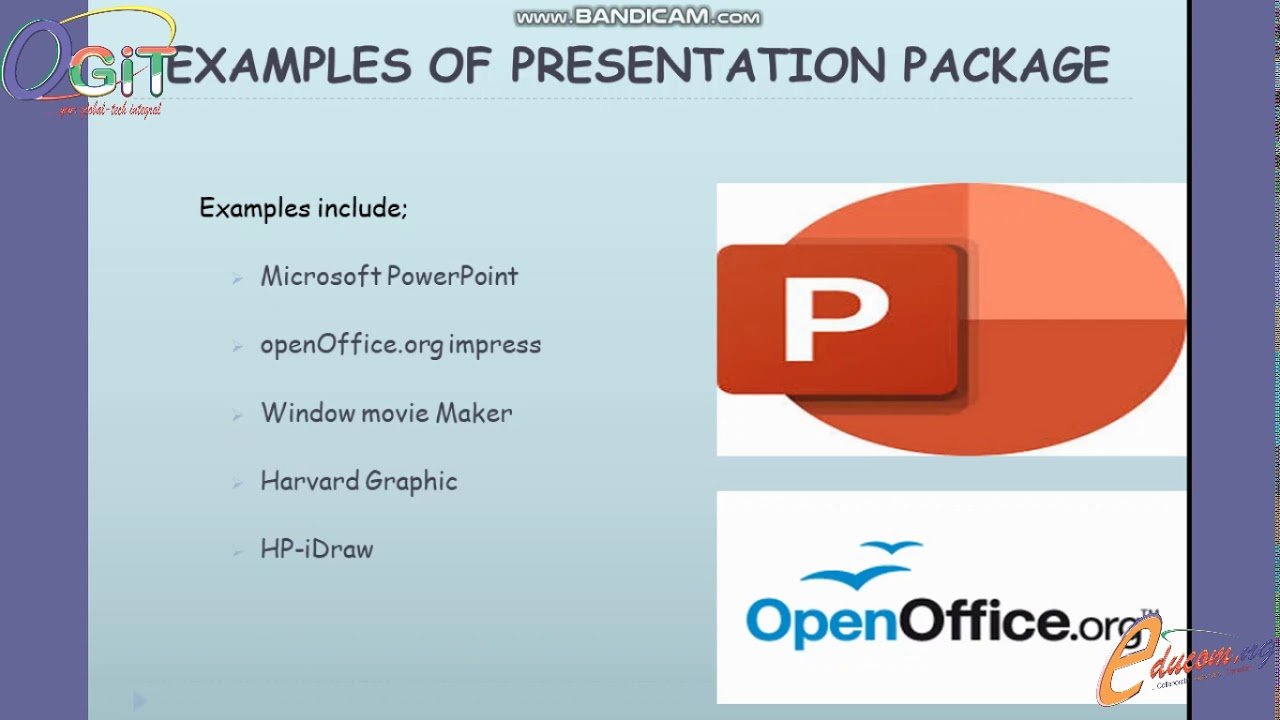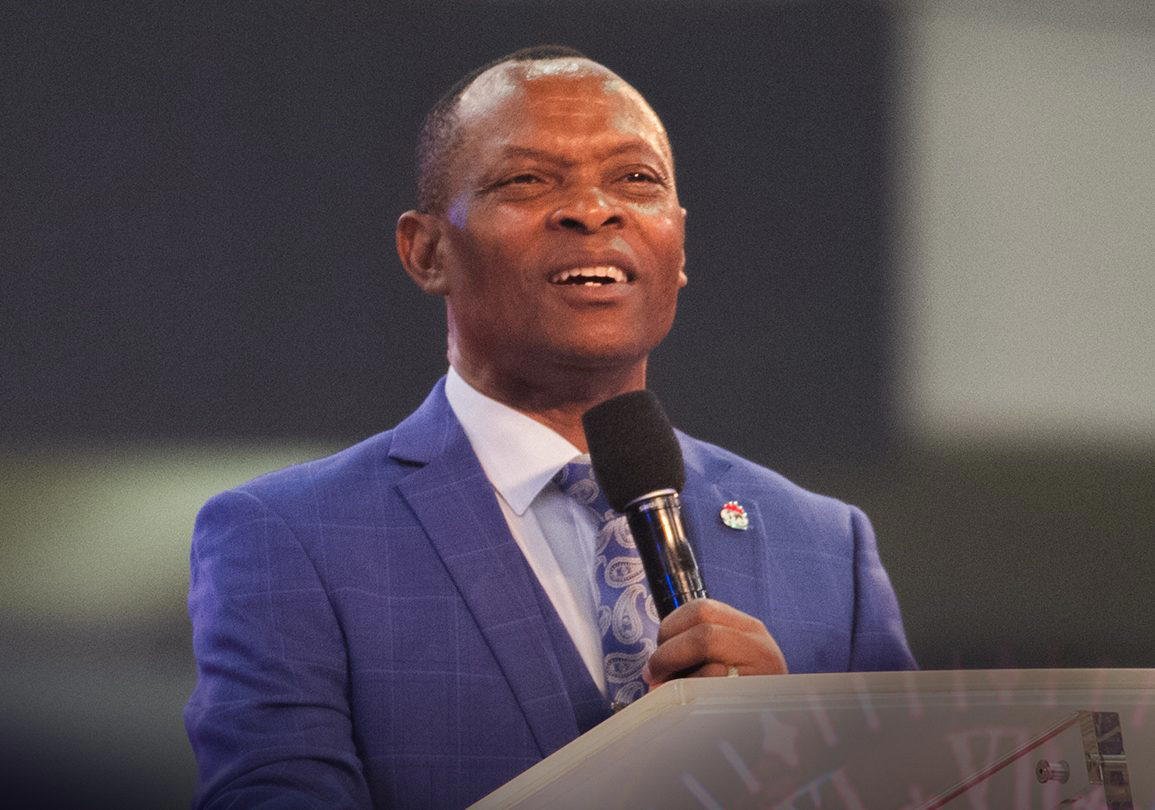Need to make a lasting impression with your next presentation? The key lies in a well-rounded presentation package. From engaging slides to impactful visuals, every element plays a crucial role in capturing your audience’s attention. With the right tools and techniques, you can create a presentation that not only informs but inspires. Stay tuned to discover how to craft a winning presentation package that wows your audience and leaves a lasting impact. Let’s dive in!
The Ultimate Guide to Creating a Captivating Presentation Package
Welcome, young presenters! Today, we are going to explore the exciting world of presentation packages. Imagine having all the tools you need to create a jaw-dropping presentation that will impress your teachers, classmates, or even your parents. In this article, we will dive deep into what makes a great presentation package and give you all the tips and tricks you need to create your own masterpiece. Are you ready? Let’s get started!
What is a Presentation Package?
First things first, let’s talk about what a presentation package actually is. A presentation package is a collection of materials that you use to deliver a presentation. It includes things like slides, images, videos, and other visual aids that help you convey your message in a clear and engaging way. Think of it as your secret weapon to capturing the attention of your audience and making your presentation unforgettable.
The Key Components of a Presentation Package
Now that you know what a presentation package is, let’s break down its key components:
1. Slides
Slides are the building blocks of your presentation package. They are like the pages of a storybook, guiding your audience through your ideas and information. Each slide should focus on a single point and use visuals and text to support it. Remember, less is more when it comes to slides – keep them simple and to the point.
2. Images and Videos
Images and videos can add life and excitement to your presentation. They help break up the text and make your presentation more visually appealing. Try to use high-quality images and relevant videos that reinforce your message and keep your audience engaged.
3. Text Content
While visuals are important, text content is equally crucial. Your text should be concise, clear, and easy to read. Use bullet points and short sentences to convey your main ideas. Remember, your presentation is meant to complement your speech, not replace it, so keep the text minimal and impactful.
How to Create a Winning Presentation Package
Now that you understand the components of a presentation package, let’s talk about how you can create a winning one:
1. Start with a Plan
Before you dive into creating your presentation package, take some time to plan it out. Think about your main message, the key points you want to cover, and how you can best convey them visually. Having a clear plan will help you stay organized and focused throughout the creation process.
2. Choose the Right Design
The design of your presentation package plays a significant role in capturing your audience’s attention. Choose a visually appealing theme, select a color scheme that complements your content, and use fonts that are easy to read. Remember, consistency is key – make sure your design elements are cohesive and work together harmoniously.
3. Use Engaging Visuals
Visual aids are essential for keeping your audience engaged. Use eye-catching images, charts, and diagrams to illustrate your points. Videos can also be a powerful tool for adding excitement and interactivity to your presentation. Just remember to use visuals that are relevant and enhance your message.
4. Practice, Practice, Practice
Once you’ve created your presentation package, it’s time to practice delivering your presentation. Rehearse your speech, familiarize yourself with the slides, and work on your timing. Practice will help you feel more confident and comfortable during the actual presentation, allowing you to focus on engaging with your audience.
Tips for a Memorable Presentation
Before we wrap up, here are some additional tips to help you create a memorable presentation package:
1. Tell a Story
People love stories, so try to weave a narrative into your presentation. Tell a personal anecdote, use a case study, or create a scenario that resonates with your audience. Stories help make your content more relatable and memorable.
2. Interact with Your Audience
Engage your audience by asking questions, encouraging participation, or incorporating interactive elements. This not only keeps your audience focused but also makes your presentation more dynamic and engaging.
3. End with a Bang
Leave a lasting impression by ending your presentation on a high note. Recap your main points, deliver a powerful closing statement, or even end with a thought-provoking question. The final moments of your presentation are your chance to make a strong impact, so make them count!
And there you have it – the ultimate guide to creating a captivating presentation package. With the right tools, planning, and practice, you can deliver a presentation that will wow your audience and leave them wanting more. So go forth, young presenters, and unleash your creativity and storytelling skills. Your next presentation is sure to be a showstopper!
Happy presenting!
PRESENTATION PACKAGE –|| COMPUTER SCIENCE
Frequently Asked Questions
What features are typically included in a presentation package?
A presentation package usually includes features like slide templates, animations, transitions, multimedia integration, speaker notes, and the ability to add charts and graphs. These features help create engaging and professional-looking presentations.
How can a presentation package enhance the overall appeal of a presentation?
By utilizing features like visual effects, customizable templates, and interactive elements, a presentation package can make the presentation visually appealing and keep the audience engaged. It allows for a dynamic and professional delivery of information.
Can a presentation package help in organizing and structuring content effectively?
Yes, a presentation package provides tools for organizing content into slides, sections, and subtopics. It helps in creating a clear and logical flow of information, making it easier for the audience to follow along and comprehend the message being conveyed.
Final Thoughts
In conclusion, a well-designed presentation package is crucial for effective communication. It enhances audience engagement and retention of key information. Visual aids such as slides, charts, and infographics can make complex concepts easier to understand. Utilizing a cohesive design and clear structure in your presentation package can leave a lasting impression on your audience.