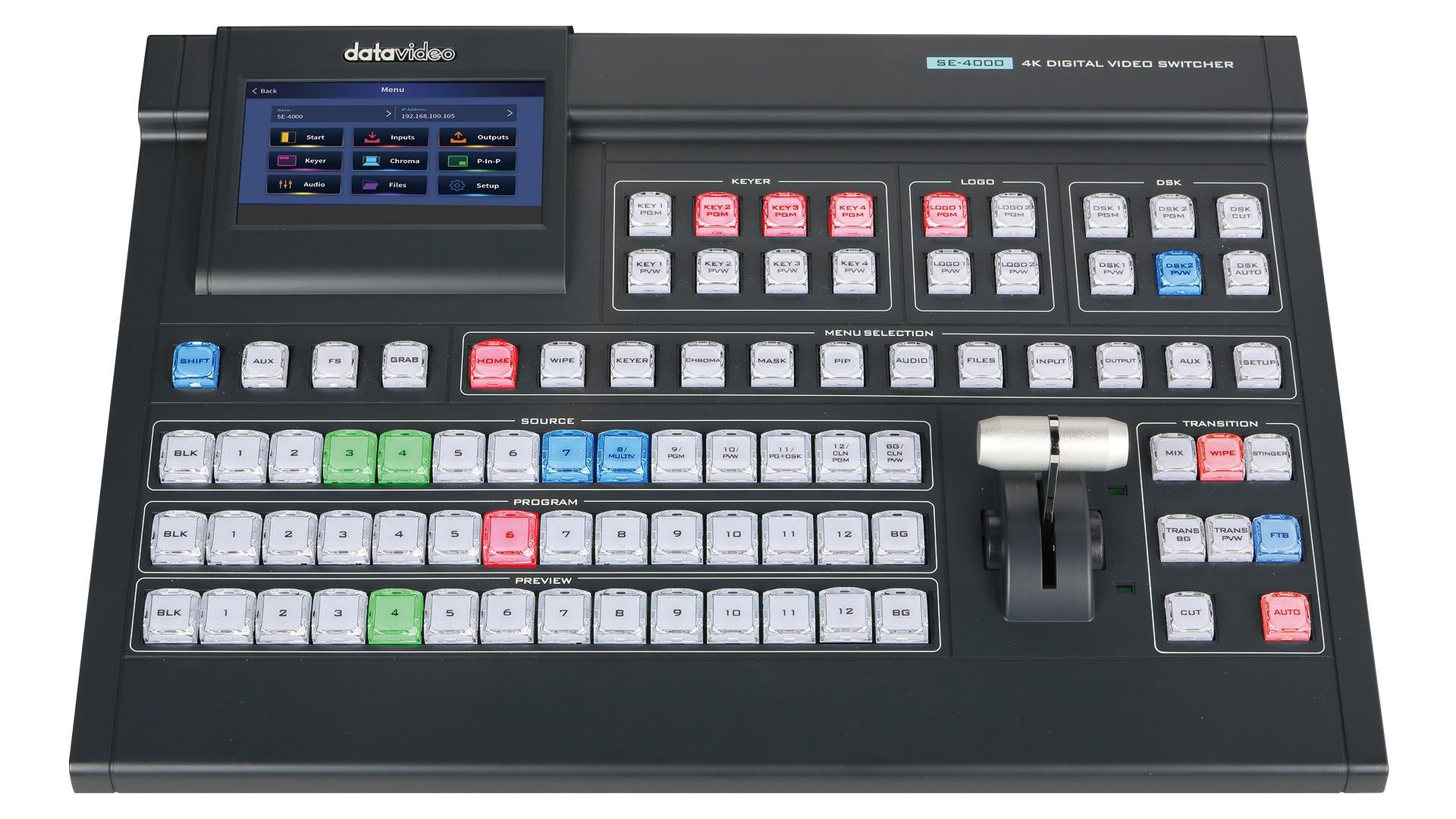A video switcher is the key to seamless transitions during live broadcasts or events. It enables you to effortlessly shift between multiple cameras, ensuring a professional and engaging visual experience for your audience. With its versatile features and user-friendly interface, a video switcher empowers you to control the flow of your content with precision and finesse. Whether you are a content creator, live streamer, or event producer, investing in a quality video switcher can elevate the quality of your productions to a whole new level.
The Amazing World of Video Switchers: Everything You Need to Know
Are you ready to dive into the exciting world of video switchers? Whether you’re a budding content creator, a seasoned video professional, or simply someone curious about the magic behind seamless video productions, this article is your ultimate guide to understanding video switchers inside and out.
What is a Video Switcher?
Imagine a video switcher as the maestro of a symphony, orchestrating the seamless transition between different video sources with finesse and precision. Essentially, a video switcher is a powerful tool used in video production to switch between multiple video sources, creating a smooth and professional-looking final output.
How Does a Video Switcher Work?
At its core, a video switcher takes input from various video sources such as cameras, computers, and media players, and allows the operator to switch between these sources in real-time. This dynamic process is what enables live events, broadcasts, and video productions to appear seamless to viewers.
The Different Types of Video Switchers
There are several types of video switchers available in the market, each catering to specific needs and budgets. Some common types include:
1. Hardware Video Switchers
Hardware video switchers are standalone devices with physical controls that allow operators to switch between video sources manually. These switchers are ideal for live productions and offer real-time control over transitions and effects.
2. Software Video Switchers
Software video switchers, on the other hand, are computer-based applications that simulate the functionality of hardware switchers. They provide flexibility and customization options, making them popular choices for smaller productions and content creators.
The Key Features of a Video Switcher
When choosing a video switcher, there are several key features to consider:
1. Number of Inputs and Outputs
The number of inputs and outputs on a video switcher determines how many video sources you can connect and switch between. Make sure to choose a switcher with enough inputs and outputs to accommodate your production needs.
2. Transition Effects
Transition effects such as cuts, dissolves, wipes, and fades add visual flair to your video productions. Look for a switcher that offers a variety of transition effects to keep your audience engaged.
3. Picture-in-Picture (PiP) Support
Picture-in-Picture (PiP) functionality allows you to overlay one video source on top of another, creating engaging multi-layered visuals. If PiP is important to your productions, ensure your switcher supports this feature.
Why Video Switchers are Essential for Live Productions
In the fast-paced world of live productions, video switchers play a crucial role in ensuring smooth and seamless broadcasts. Here are some reasons why video switchers are essential for live productions:
1. Real-Time Control
Video switchers give operators real-time control over which video sources are being displayed, allowing for instant transitions and adjustments during live broadcasts.
2. Multi-Camera Support
With the ability to switch between multiple camera angles, video switchers enhance the viewer experience by providing different perspectives and angles throughout a production.
3. Professional Quality Outputs
By seamlessly switching between video sources, video switchers help create a polished and professional-looking final output that captivates audiences and enhances the overall production value.
Choosing the Right Video Switcher for Your Needs
When selecting a video switcher for your productions, consider the following factors to ensure you choose the right one for your needs:
1. Budget
Video switchers come in a wide range of prices, so it’s essential to establish a budget that aligns with your production requirements and financial constraints.
2. Production Scale
Consider the scale of your productions and the number of video sources you typically work with. Choose a switcher that can accommodate your production needs without overcomplicating the workflow.
3. Ease of Use
Look for a video switcher that is user-friendly and intuitive, especially if you’re new to video production. A straightforward interface and clear controls can streamline your workflow and enhance your overall production experience.
In conclusion, video switchers are powerful tools that form the backbone of seamless and professional video productions. Whether you’re creating engaging live broadcasts, captivating online content, or immersive event productions, understanding the ins and outs of video switchers is essential for taking your video production skills to the next level.
So, dive into the world of video switchers, experiment with different types and features, and unleash your creativity to craft stunning visual experiences that leave a lasting impact on your audience. With the right video switcher by your side, the possibilities are endless.
HDMI switcher and so much MORE… SPROLINK NeoLive R2 Plus
Frequently Asked Questions
What does a video switcher do?
A video switcher is a device used to seamlessly switch between multiple video sources in live productions. It allows users to switch between cameras, computers, and other video sources to create a dynamic video presentation or broadcast.
How many inputs/outputs can a typical video switcher have?
Most video switchers come with a range of inputs and outputs depending on the model. Common video switchers can have anywhere from 4 to 16 input connections, allowing for multiple sources to be connected simultaneously. The output connections usually match the number of inputs to facilitate smooth switching between sources.
Can a video switcher be controlled remotely?
Yes, many modern video switchers come with remote control capabilities. Users can control the switcher remotely using software interfaces, hardware controllers, or even mobile applications. This feature is especially useful in live events or broadcasts where the switcher may not be easily accessible.
Final Thoughts
In conclusion, selecting the right video switcher is crucial for seamless live productions. Choose a switcher that meets your specific needs and budget. It’s essential to consider factors like input/output options and control capabilities when deciding on a video switcher. Ensure to invest in a reliable and user-friendly video switcher for professional and efficient video switching operations.